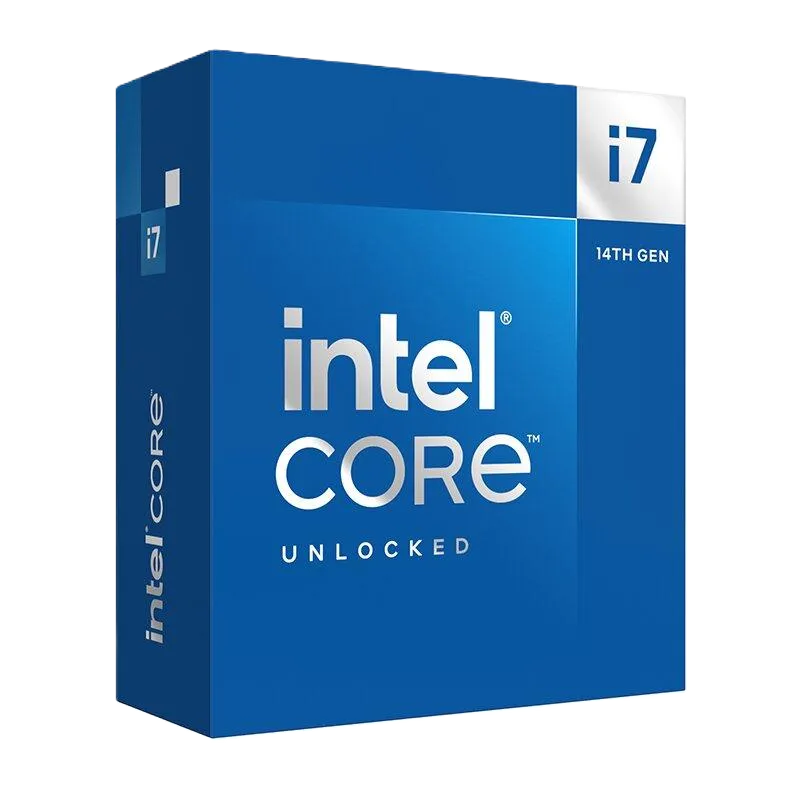
Intel
CPU
Intel Core i7-14700K
MSRP:
$329
Technical Specifications
Performance Core Clock
3.4 GHz
Performance Core Boost Clock
5.6 GHz
Base Clock
3.4 GHz
Boost Clock
5.6 GHz
L2 Cache
28
L3 Cache
33
TDP
125W
Includes Cooler
No
Socket
LGA1700
Cores
20
Threads
28
Integrated Graphics
Intel UHD Graphics 770
Maximum Supported Memory
128GB DDR5-5600
ECC Support
No
SMT Support
Yes
Release Year
2023
MSRP
$329
Manufacturer
Intel
Pros & Cons
Pros
- Massive core count excels in professional workloads and extreme multitasking
- Perfect for content creation, streaming, and workstation tasks
- Strong performance for 4K gaming with multitasking
- Exceptional boost clocks deliver top-tier gaming performance
- Reasonable power consumption for the performance level
- Intel's premium tier with advanced features and performance
- Unlocked multiplier allows for overclocking headroom
- LGA1700 socket supports multiple Intel generations
- Wide motherboard selection with various feature levels
- DDR5 memory support provides future-proofing and bandwidth
- Integrated graphics enable system boot without dedicated GPU
- High-performance processor excellent for gaming and productivity
- Sweet spot for enthusiast builds balancing price and performance
Cons
- Massive overkill for gaming-only users, wasted cores
- Very high cost that most users cannot justify
- Higher power consumption and heat generation
- Higher price point may limit mainstream appeal
- Pricing may not reflect age compared to newer alternatives
Frequently Asked Questions
How does the Intel Core i7-14700K compare to previous generation processors?
The i7-14700K features 20 cores (8P+12E) running at 3.4GHz base clock, representing a significant upgrade over 12th and 13th gen processors in core count and performance. Intel has bridged the gap closer between Core i9 and Core i7 series with 14th gen, making the i7-14700K a much better value compared to the original 13th gen i7-13700K. It offers substantial improvements in multi-threaded performance while maintaining competitive single-thread speeds, making it an excellent upgrade from older generations.
Why does my Intel Core i7-14700K keep crashing and getting BSODs during games?
The i7-14700K commonly experiences crashes, BSODs, and random restarts during gaming and normal use, even at stock settings. Users frequently report "Out of video memory trying to allocate rendering resource" errors, which is a known issue with Intel's 13th and 14th gen processors. To fix this, update your BIOS to the latest version, enable Intel's power limits (PL1/PL2) instead of unlimited power, and consider undervolting the CPU. If problems persist, the CPU may need replacement through Intel's warranty program.
Performance Guide & Use Cases
Best For
High-end gaming with 4K upscaling and demanding AAA titles (performance score 87)
Scientific research and simulation workloads
Balanced platform with DDR4/DDR5 flexibility
Professional workstations requiring cutting-edge memory performance
Performance builds with robust cooling solutions (125W TDP)
Mid-range enthusiast builds balancing cost and performance
Overclocking enthusiasts and performance tuning
HTPC builds and compact form factor systems
Cutting-edge Intel architecture with newest optimizations
Potential Bottlenecks
Requires adequate cooling solution to prevent thermal throttling (125W TDP)
Overkill Scenarios
Basic photo editing and document creation
Office applications and document editing
Basic CAD work and 2D design applications
Basic workstations for small business applications
Standard office applications and web browsing
Energy-efficient office environments
Portable workstations and compact gaming systems
Basic gaming with entry-level graphics cards
Users wanting plug-and-play systems without tweaking
First-time builders learning basic computer skills
Simple web browsing and document viewing
Avoid For
Office computers and basic productivity systems
Office applications and business software
Single-threaded applications and legacy software
Silent computing and library/office environments
Budget builds avoiding additional cooler costs
High-end gaming builds prioritizing latest features
Always-on systems prioritizing low power consumption
PCHelperAI may earn a commission from purchases made through affiliate links to participating retailers on this site. This compensation does not influence the products shown, pricing, or the order in which prices appear. For more details, please see our full disclosure.