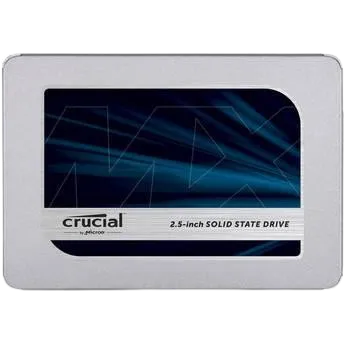
Crucial
Storage
Crucial MX500 1 TB 2.5"
Key Features
3D NAND
Integrated Power Loss Immunity
AES 256-bit Encryption
MSRP:
$91
Technical Specifications
Manufacturer
Crucial
MSRP
$91
Type
SSD
Form Factor
2.5"
Interface
SATA 6.0 Gb/s
Capacity
1 TB
Read Speed
560 MB/s
Write Speed
510 MB/s
Cache
1024 MB
Nvme
No
Pros & Cons
Pros
- SSD technology delivers significant speed improvement over traditional HDDs
- SATA interface offers reliable performance and broad compatibility
- More affordable than NVMe while still providing SSD benefits
- Good 1 TB capacity for 13-18 modern games plus applications
- Sweet spot for most gaming and productivity needs
- Reliable performance for general computing needs (560 MB/s)
- Standard 2.5-inch form factor compatible with most systems
- Crucial/Micron manufactures own NAND providing good value
Cons
- Limited by SATA interface speed compared to NVMe alternatives
- 2.5-inch SATA SSD requires cables unlike M.2 drives
Community Insights
- Users frequently praise the Crucial MX500 for its excellent reliability and long-term endurance. Many report using the drive for several years in both desktop and laptop setups without issues, making it a go-to choice for those seeking a dependable SATA SSD for primary or secondary storage.
- Community discussions often highlight that, while the MX500 is limited by SATA’s maximum speeds, its real-world performance (boot times, file transfers, app launches) is very close to the best SATA SSDs on the market. Users consistently note a significant upgrade in responsiveness over HDDs and even some older SSDs.
Frequently Asked Questions
Is the Crucial MX500 1TB compatible with my laptop or desktop?
The MX500 uses a standard 2.5" SATA interface, making it compatible with most laptops and desktops that have a 2.5" drive bay and SATA connection. It works as both a primary OS drive and for additional storage.
Does the Crucial MX500 come with cloning software?
Yes, Crucial provides access to free cloning software (Acronis True Image for Crucial), which allows you to easily migrate your data from an old drive to the new SSD—a feature praised by many users for hassle-free upgrades.
Performance Guide & Use Cases
Best For
Primary storage for gaming systems (1 TB)
All-in-one storage solution (13-18 modern games)
Budget-friendly storage upgrades (SATA)
Secondary storage and mass storage needs
Traditional builds and storage expansion (2.5" SATA)
Budget builds prioritizing value ($91)
Potential Bottlenecks
SATA interface may limit maximum throughput in high-performance builds (SATA 6.0 Gb/s)
Overkill Scenarios
Entry-level gaming systems (1 TB)
Basic productivity and web browsing
Legacy system upgrades
Basic file storage and archival needs
Avoid For
Professional workstations requiring maximum storage bandwidth (SATA 6.0 Gb/s interface)
High-performance gaming prioritizing load times
Compact builds prioritizing cable-free M.2 solutions
Professional video editing and content creation workflows
PCHelperAI may earn a commission from purchases made through affiliate links to participating retailers on this site. This compensation does not influence the products shown, pricing, or the order in which prices appear. For more details, please see our full disclosure.