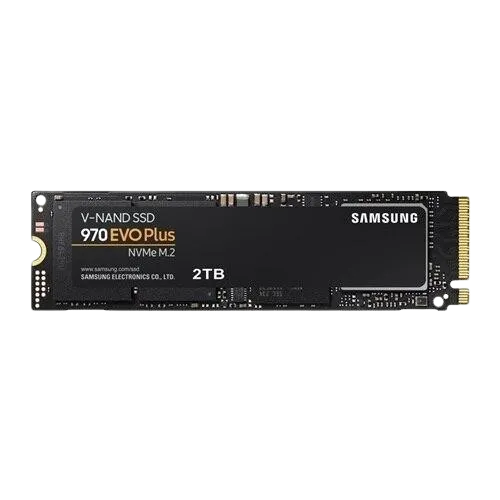
Samsung
Storage
Samsung 970 Evo Plus 2 TB M.2-2280
Key Features
3D NAND
TurboWrite
AES 256-bit Encryption
MSRP:
$188
Technical Specifications
Manufacturer
Samsung
MSRP
$188
Type
SSD
Form Factor
M.2 2280
Interface
PCIe 3.0 x4 NVMe
Capacity
2 TB
Read Speed
3500 MB/s
Write Speed
3300 MB/s
Cache
1024 MB
Nvme
Yes
Pros & Cons
Pros
- SSD technology delivers significant speed improvement over traditional HDDs
- NVMe interface provides excellent performance for daily use (3K MB/s read)
- Large 2 TB capacity stores 26 modern games with room for media
- Excellent for users with extensive digital collections
- Mainstream performance provides good daily performance (3K MB/s)
- M.2 form factor eliminates cables and saves space
- Perfect for compact builds and laptop upgrades
- Samsung leader in SSD technology with excellent software suite
Cons
- PCIe 3.0 interface may not fully utilize modern system capabilities
- Requires M.2-compatible motherboard or laptop
Community Insights
- Many users appreciate the 2TB version of the 970 Evo Plus for offering a strong balance of price, performance, and storage capacity. It’s often recommended for users who need a large, fast NVMe SSD for gaming libraries, video editing, or as a primary drive, with numerous positive reports about its endurance and reliability even under heavy workloads.
- A recurring discussion point is that the 2TB model maintains high speeds even during large file transfers, with less thermal throttling compared to some smaller-capacity NVMe drives. However, users still note that adding a heatsink or ensuring good airflow is recommended if the drive will see sustained heavy usage.
Frequently Asked Questions
Is the Samsung 970 Evo Plus 2TB compatible with my motherboard or laptop?
The 970 Evo Plus 2TB uses the M.2 2280 form factor and PCIe Gen3 x4 NVMe interface. It is compatible with most modern desktops and laptops featuring an M.2 slot that supports PCIe NVMe SSDs. Always check your device’s specifications to confirm compatibility.
Does the 970 Evo Plus 2TB come with software for migration and drive management?
Yes, Samsung provides its Data Migration tool for easy cloning of your existing drive to the new SSD, as well as Samsung Magician software for firmware updates, health monitoring, and performance optimization—both of which are highly praised by the community for their ease of use.
Performance Guide & Use Cases
Best For
Large game libraries and media storage (2 TB)
Content creation workstations (2 TB)
Fast boot times and application loading (NVMe)
Mainstream gaming and general use (3K MB/s)
Compact builds and laptop upgrades (M.2 form factor)
Clean cable management and space-efficient builds
Potential Bottlenecks
PCIe 3.0 interface may bottleneck on newer systems with PCIe 4.0+ support (PCIe 3.0 x4 NVMe)
Requires M.2 slot support and may limit older system compatibility
Overkill Scenarios
Light gaming with minimal game library (2 TB)
Office productivity with basic file storage needs
Legacy system upgrades
Basic file storage and archival needs
Avoid For
Latest generation builds with PCIe 4.0+ requirements (PCIe 3.0 x4 NVMe interface)
Older systems without M.2 slot support (M.2 2280 form factor)
PCHelperAI may earn a commission from purchases made through affiliate links to participating retailers on this site. This compensation does not influence the products shown, pricing, or the order in which prices appear. For more details, please see our full disclosure.